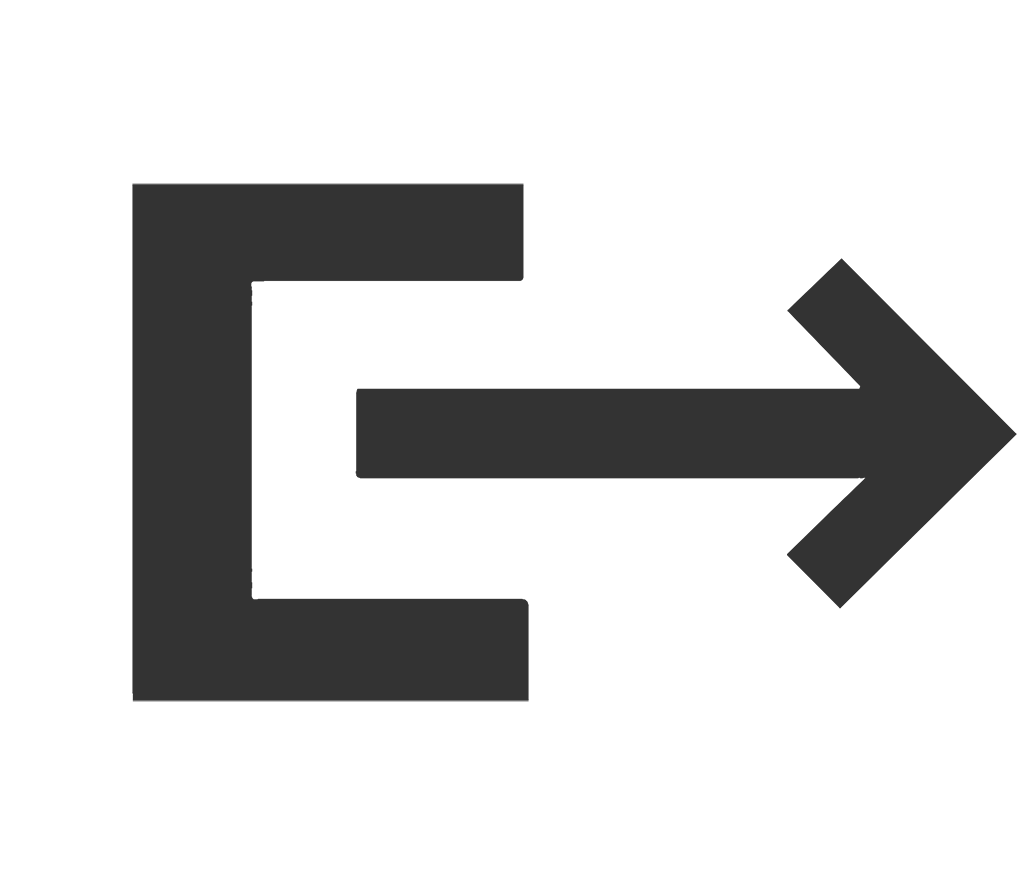[fusion_builder_container hundred_percent=»no» hundred_percent_height=»no» hundred_percent_height_scroll=»no» hundred_percent_height_center_content=»yes» equal_height_columns=»no» menu_anchor=»» hide_on_mobile=»small-visibility,medium-visibility,large-visibility» status=»published» publish_date=»» class=»» id=»» background_color=»» background_image=»» background_position=»center center» background_repeat=»no-repeat» fade=»no» background_parallax=»none» enable_mobile=»no» parallax_speed=»0.3″ video_mp4=»» video_webm=»» video_ogv=»» video_url=»» video_aspect_ratio=»16:9″ video_loop=»yes» video_mute=»yes» video_preview_image=»» border_size=»» border_color=»» border_style=»solid» margin_top=»» margin_bottom=»» padding_top=»» padding_right=»» padding_bottom=»» padding_left=»»][fusion_builder_row][fusion_builder_column type=»2_3″ layout=»2_3″ spacing=»» center_content=»no» link=»» target=»_self» min_height=»» hide_on_mobile=»small-visibility,medium-visibility,large-visibility» class=»» id=»» background_color=»» background_image=»» background_image_id=»» background_position=»left top» background_repeat=»no-repeat» hover_type=»none» border_size=»0″ border_color=»» border_style=»solid» border_position=»all» border_radius=»» box_shadow=»no» dimension_box_shadow=»» box_shadow_blur=»0″ box_shadow_spread=»0″ box_shadow_color=»» box_shadow_style=»» padding_top=»» padding_right=»» padding_bottom=»» padding_left=»» margin_top=»» margin_bottom=»» animation_type=»» animation_direction=»left» animation_speed=»0.3″ animation_offset=»» last=»no»][fusion_text columns=»» column_min_width=»» column_spacing=»» rule_style=»default» rule_size=»» rule_color=»» hide_on_mobile=»small-visibility,medium-visibility,large-visibility» class=»» id=»»]
OneNote Klassenotatblokk er spesielt tilrettelagt skolehverdagen, og er ett av de verktøyene som kan gjøre hverdagen enklere.
Oppfølgingen av hver enkelt elev blir også lettere.
Med en lærer som bruker OneNote klassenotatblokk vil hverdagen for elevene bli spennende, og de vil kunne delta mer aktivt i undervisningen.
På dette kurset vil du lære hvordan en Klassenotatblokk settes opp og tilpasses din klasse eller dine fag.
Du vil blant annet få se hvordan du enkelt kan dele ut og kommentere elevarbeider.
Vi ser også på hvordan tilgjengelighetsfunksjoner gjør hverdagen enklere for elever med lese- og skrivevansker.
[/fusion_text][/fusion_builder_column][fusion_builder_column type=»1_3″ layout=»1_3″ spacing=»» center_content=»no» link=»» target=»_self» min_height=»» hide_on_mobile=»small-visibility,medium-visibility,large-visibility» class=»» id=»» background_image_id=»» background_color=»#ac1500″ background_image=»» background_position=»left top» background_repeat=»no-repeat» hover_type=»none» border_size=»0″ border_color=»» border_style=»solid» border_position=»all» border_radius_top_left=»» border_radius_top_right=»» border_radius_bottom_left=»» border_radius_bottom_right=»» box_shadow=»yes» box_shadow_vertical=»10″ box_shadow_horizontal=»10″ box_shadow_blur=»9″ box_shadow_spread=»0″ box_shadow_color=»» box_shadow_style=»» padding_top=»30″ padding_right=»30″ padding_bottom=»30″ padding_left=»30″ margin_top=»» margin_bottom=»» animation_type=»» animation_direction=»left» animation_speed=»0.3″ animation_offset=»» last=»no»][fusion_text columns=»» column_min_width=»» column_spacing=»» rule_style=»default» rule_size=»» rule_color=»» hide_on_mobile=»small-visibility,medium-visibility,large-visibility» class=»» id=»»]
Interessert i kurs?
Ta kontakt på kurs@enable.no
[/fusion_text][/fusion_builder_column][fusion_builder_column type=»2_3″ layout=»2_3″ spacing=»» center_content=»no» link=»» target=»_self» min_height=»» hide_on_mobile=»small-visibility,medium-visibility,large-visibility» class=»» id=»» background_color=»» background_image=»» background_image_id=»» background_position=»left top» background_repeat=»no-repeat» hover_type=»none» border_size=»0″ border_color=»» border_style=»solid» border_position=»all» border_radius=»» box_shadow=»no» dimension_box_shadow=»» box_shadow_blur=»0″ box_shadow_spread=»0″ box_shadow_color=»» box_shadow_style=»» padding_top=»» padding_right=»» padding_bottom=»» padding_left=»» margin_top=»» margin_bottom=»» animation_type=»» animation_direction=»left» animation_speed=»0.3″ animation_offset=»» last=»no»][fusion_text columns=»» column_min_width=»» column_spacing=»» rule_style=»default» rule_size=»» rule_color=»» hide_on_mobile=»small-visibility,medium-visibility,large-visibility» class=»» id=»»]
Kursinnhold
- Hvordan sette opp en OneNote Klassenotatbokk
- Læringsverktøy
- Bli kjent i de ulike inndelingene
- Hva kan man gjøre hvor
- Aktivere inndeling «Bare for lærer»
- Bruke funksjonene i Klassenotatblokk-tillegget
- Dele ut nye sider og inndelinger
- Gi tilbakemeldinger til elever
- Lage spennende oppgaver og faktasider
- Kombinasjon med andre programmer
- Forms
- Sway
- YouTube
- Dele Klassenotatblokk med kollegaer, flere elever og med hjemmet
[/fusion_text][/fusion_builder_column][fusion_builder_column type=»1_3″ layout=»1_3″ spacing=»» center_content=»no» link=»» target=»_self» min_height=»» hide_on_mobile=»small-visibility,medium-visibility,large-visibility» class=»» id=»» background_color=»» background_image=»» background_image_id=»» background_position=»left top» background_repeat=»no-repeat» hover_type=»none» border_size=»0″ border_color=»» border_style=»solid» border_position=»all» border_radius=»» box_shadow=»no» dimension_box_shadow=»» box_shadow_blur=»0″ box_shadow_spread=»0″ box_shadow_color=»» box_shadow_style=»» padding_top=»» padding_right=»» padding_bottom=»» padding_left=»» margin_top=»» margin_bottom=»» animation_type=»» animation_direction=»left» animation_speed=»0.3″ animation_offset=»» last=»no»][fusion_text columns=»» column_min_width=»» column_spacing=»» rule_style=»default» rule_size=»» rule_color=»» hide_on_mobile=»small-visibility,medium-visibility,large-visibility» class=»» id=»»]
Målgruppe
Lærere i grunnskole og videregående opplæring.
Forkunnskaper
Kurset krever ingen spesielle forkunnskaper, men man kan ha fordel av å vite litt om OneNote fra før.
Se vårt kurs for OneNote
Varighet: 2,5 timer[/fusion_text][fusion_text columns=»» column_min_width=»» column_spacing=»» rule_style=»default» rule_size=»» rule_color=»» hide_on_mobile=»small-visibility,medium-visibility,large-visibility» class=»» id=»»]
Velg fra våre andre kurs
- Strukturer notater med OneNote
- Kom i gang med Office 365
- Samhandling og kommunikasjon i Microsoft Teams
- Bedre internkommunikasjon i organisasjonen med SharePoint og Office 365
- Presentasjoner i Sway og PowerPoint
- Opprett undersøkelser i Forms
- Bli kjent med Zokrates
[/fusion_text][/fusion_builder_column][fusion_builder_column type=»1_1″ layout=»1_1″ spacing=»» center_content=»no» link=»» target=»_self» min_height=»» hide_on_mobile=»small-visibility,medium-visibility,large-visibility» class=»» id=»» background_image_id=»» background_color=»#f1f1f1″ background_image=»» background_position=»left top» background_repeat=»no-repeat» hover_type=»none» border_size=»0″ border_color=»» border_style=»solid» border_position=»all» border_radius_top_left=»» border_radius_top_right=»» border_radius_bottom_left=»» border_radius_bottom_right=»» box_shadow=»no» box_shadow_vertical=»» box_shadow_horizontal=»» box_shadow_blur=»0″ box_shadow_spread=»0″ box_shadow_color=»» box_shadow_style=»» padding_top=»20px» padding_right=»20px» padding_bottom=»» padding_left=»20px» margin_top=»» margin_bottom=»20px» animation_type=»» animation_direction=»left» animation_speed=»0.3″ animation_offset=»» last=»no»][fusion_text columns=»» column_min_width=»» column_spacing=»» rule_style=»default» rule_size=»» rule_color=»» hide_on_mobile=»small-visibility,medium-visibility,large-visibility» class=»» id=»»]
Vi tilpasser gjerne kurs og innhold til din virksomhet!
[/fusion_text][/fusion_builder_column][/fusion_builder_row][/fusion_builder_container]